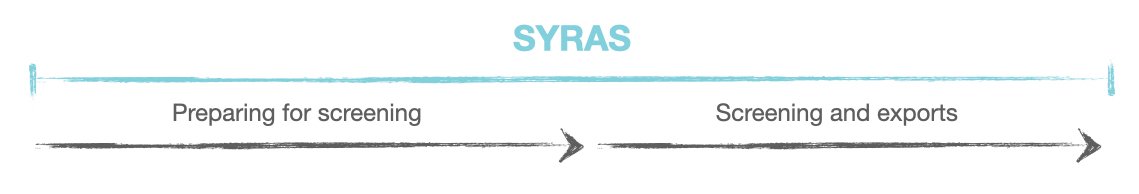Team Screenings
On this page we'll break down the process for completing a team screening project. If you have between 3 and 6 people you're collaborating with, this is the right guide for you.
Preparing for screening
You’ll be able to easily import from journal database searches in common formats (RIS, PubMed, EndNote) and merge them together. You’ll then complete a series of scans for duplicates, in order to de-duplicate across different journal imports.
After this, you’ll have a master set of articles, which can be split into multiple “sets”. Each set can have a pair of collaborators assigned, ready to start screening.
Screening and exporting
Each collaborator can quickly screen the references by title and abstract, tag the articles as relevant or irrelevant to your study. Each pair is able to compare any abstracts where the two collaborators disagreed - one chose relevant, and the other chose irrelevant. These are resolved, creating a final set of tagged article abstracts.
The project owner is able to monitor screening progress of the collaborators on the team.
You can then export this list to another RIS or PubMed file, for import into Endnote or other document management systems to purchase the articles.